If you are like me, running lots of ads, then possibly you have found yourself in a position that you are “working” on your ads all day and you feel that you do not have enough time, or that you are too tired to manage them. This is one of the issues that automated rules helps you with.
The other benefit of using “smart” rules, is that you can find yourself ahead on the game. Meaning, you can save money each day, by killing the ads that are not performing and that are not likely to perform any better for the rest of the day fast..
So let’s get down to business. First you need to navigate to the “Automated Rules” dashboard. You can that with several ways. I will suggest the 2 that I use the most.
You can navigate there through the Ads Manager by clicking the “Manage Rules” button”.
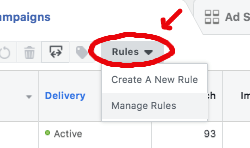
The other way is through the Business Manager main menu, under the “Create & Manage” section.
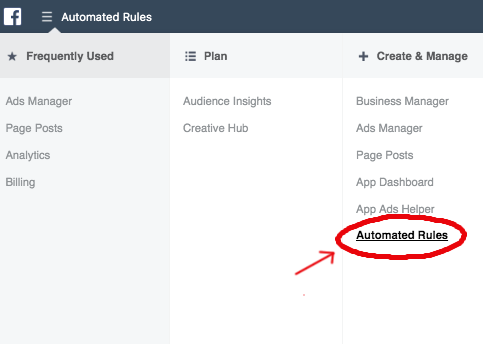
On the dashboard, you create the rules by clicking on the “Create Rule” button on the top right.
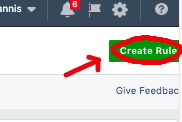
So, these are the 7 rules that will help you increase your ROAS (return on adspend) and make the most of your daily budget:
Rule number 1: ROAS > xx – [ON]
Meaning, that for “today” you turn on, any adset that has a ROAS higher than xx. You have to choose the ROAS you want all your ads to be active from that ROAS and up.. It depends on your niche, and the profit margin you want. I always start with my break even ROAS. After running your ads for several days, you can start playing with the ROAS. I usually start by decreasing this value a little, see the results and continue to make changes depending on the results I get.
Here is the screenshot of this rule applied for ROAS 1.6 for a specific account. Notice that I set the action on top to “Turn on ad sets” as below.
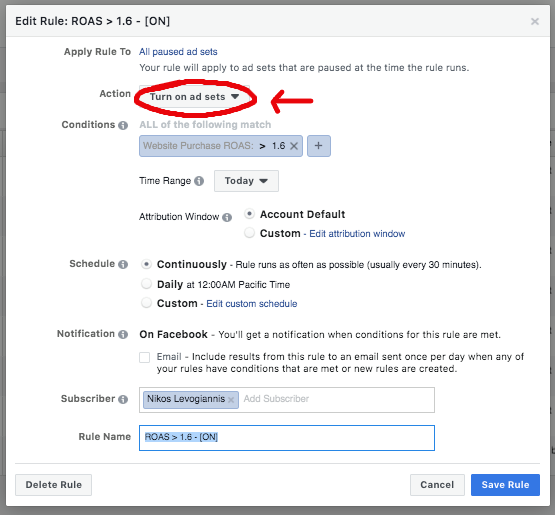
You might think that this rule is unnecessary, but in reality this is the most important rule and this is why I am mentioning this rule first. This rule will correct any late reporting issues. As you might already know or noticed, sometimes your sales are reported on facebook with a delay. So, if the automated rules engine pauses an adset that brought you sales but those sales haven’t being reported yet, then having this rule active, will ensure that your adset will go live again, as soon as those sales are reported.
Rule number 2: NO PUR + SP ($$) > xx – [OFF]
Meaning, that if an adset has more than xx spend (SP ($$)) and no sales, then we pause this adset. Again, the point of spend that you wish your adsets to pause, is something that you have to choose, depending on your niche and profit margin. For me, I find that $10 works the best.
Here is what this rules looks like on a real account.
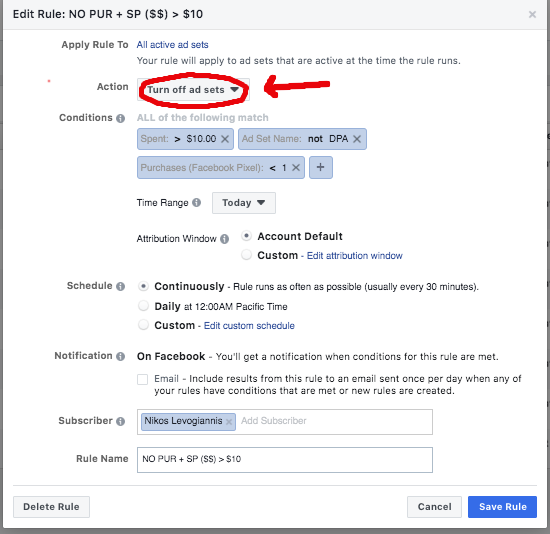
You can find “Purchases (Facebook Pixel)” under the “Website Conversions (Facebook Pixel)”.
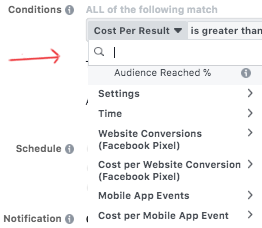
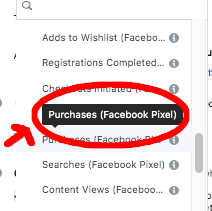
Also, please notice something new. I exclude the adsets that contain the word “DPA”. I mark all my dynamic product ads (DPAs) with the word “DPA” on their name. And as a rule, I don’t include my DPAs on the automated rules. I let them run, and if I need, I make changes to them, manually.
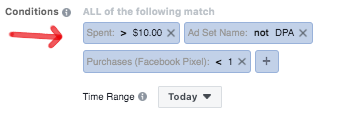
Rule number 3: CPP > xx + ROAS < xx – [OFF]
This rule is for “bad” (always depends on how we define if an adset has bad performance) performing adsets. It pauses all active adsets that have spent more than xx, have CPP (cost per purchase) more than xx and ROAS less than xx.
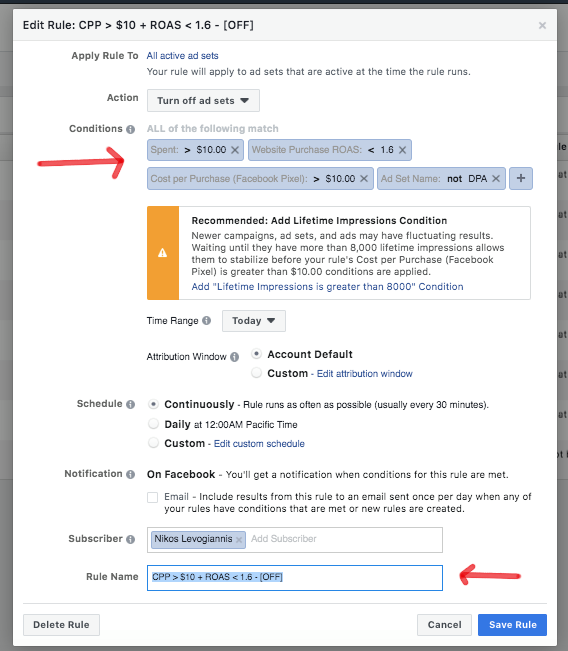
Again, you need to define 3 values. The value of the daily spend that will trigger the rule, the value of the minimum acceptable CPP and the value of the minimum acceptable ROAS. Work with these numbers to find the best performing set of values. For me, I find that $10 spend and $10 cpp works the best. The ROAS value depends on the store I am promoting, but in average it is around 1.8.
Notice again, that I exclude DPA ads (as I usually do on all the rules that turn off adsets).
Rule number 4: NO PUR + SP ($$) > $5 + DL ($$) < $11 – [OFF]
This rule applies to all small daily budget ads. Meaning all ads with daily budget less than $10. This rules says, if an adset has daily budget less than $11, and spends more $5 with no sale, then turn off the adset.
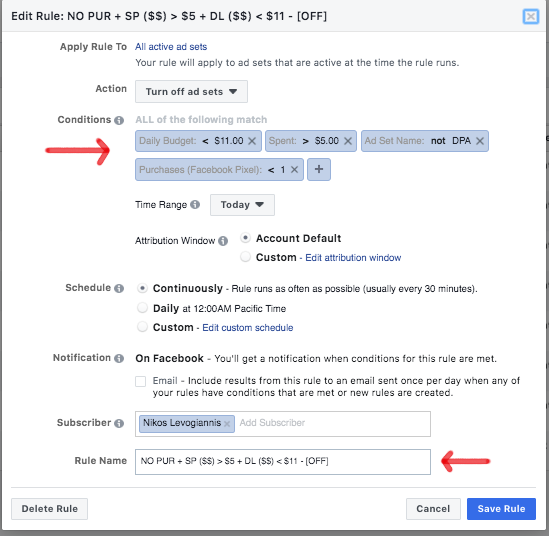
This is a way to treat aggressively all small daily budget adsets that are not bringing sales. For me, this is a must have rule, especially if you are running a big numbers of this kind of adsets.
Rule number 5: NO PUR + SP ($$) > $10 + DL ($$) = $ 20 – [OFF]
This rule applies to all $20 daily budget ads. This rules says, if an adset has daily budget $20, and spends more $10 with no sale, then turn off the adset.
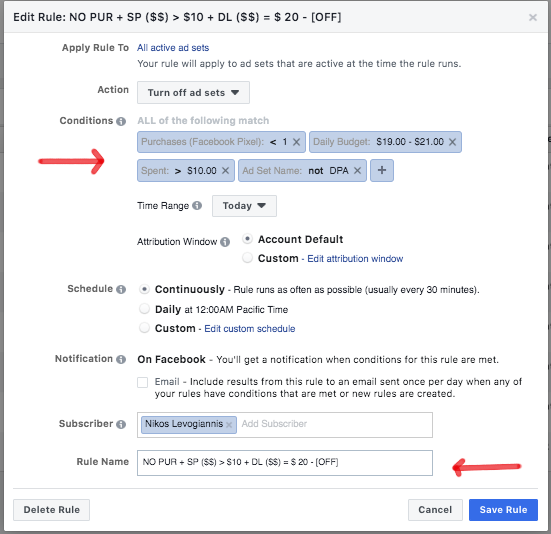
Again, this is a way to treat aggressively all $20 daily budget adsets that are not bringing sales. For me, again, this is a must have rule, especially if you are running a big numbers of this kind of adsets.
Rule number 6: NO VC + SP ($$) > $2 – [OFF]
If you are running a lot of adsets, you must have noticed that every day there is a number of ads that are spending the first few dollars without not even a click. I am not sure why that happens. If you ask me, I just think that facebook is connecting these adsets to unresponsive portions of our audiences. Whatever the reason, the certain thing we need to do is to identify these orders fast and pause them. I have almost never seen an adset like this turning to positive performance with good ROAS.
I use 2 rules to find and kill these adsets fast. The first is Rule 6 : if an adset has spent more than $2 and didn’t bring not even one VC (Website View Content), then turn it off.
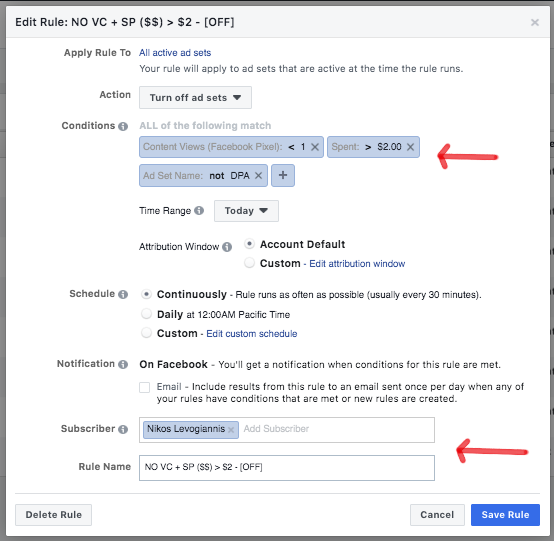
You can find “Content Views (Facebook Pixel)” under the “Website Conversions (Facebook Pixel)” section.
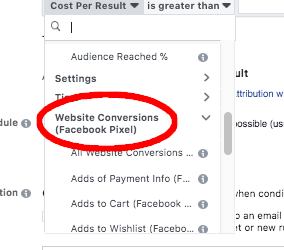
Rule number 7: NO VC + SP ($$) > $2 – [OFF]
This is the second rule that identifies very poor performing adsets. And this rule says, that if an adset gets VCs (View Contents) at a cost more than $1.5 on the first $3 of spend, then kill the adset.
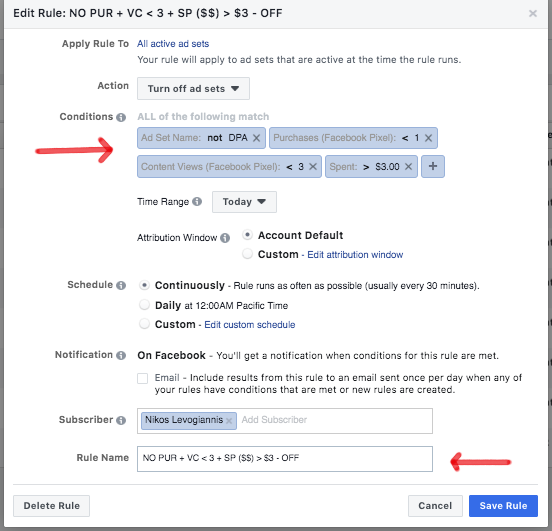
As a conclusion, I can say that running these automated rules on my accounts has resulted in a rise of ROAS every time. I recommend that you at least test this method. Now, you might already thought, what happens if a big number of my adsets get paused inside the day. You thought right. I use another methodology to “relaunch” my paused adsets and “launch” new also, and I will cover this method on my next post.
See you then..
